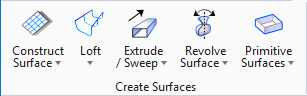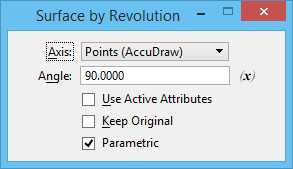Surface by Revolution
 Used to create a surface of revolution — a complex 3D element that is generated by rotating a profile element (line, line string, arc, ellipse, shape, complex chain, complex shape, or B-spline curve) about an axis of revolution.
Used to create a surface of revolution — a complex 3D element that is generated by rotating a profile element (line, line string, arc, ellipse, shape, complex chain, complex shape, or B-spline curve) about an axis of revolution.
You can access this tool from the following:
| Setting | Description |
|---|---|
| Axis | Sets the direction of the axis of revolution.
|
| Angle | Sets the rotation angle. |
| Variable Link | Let's you use an existing variable to set the input value, defined in the Variables dialog. |
| Use Active Attributes | If on, the surface of revolution is created with the element using the active attributes. If off, the surface of revolution is created with the element taking the attributes of the profile element. |
| Keep Original | If on, the original profile element is kept in the design. |
| Parametric | If on, a parametric surface is created with the profile as an input element. The profile can be handled like other feature inputs, allowing you to show /hide, apply constraints, replace etc. |